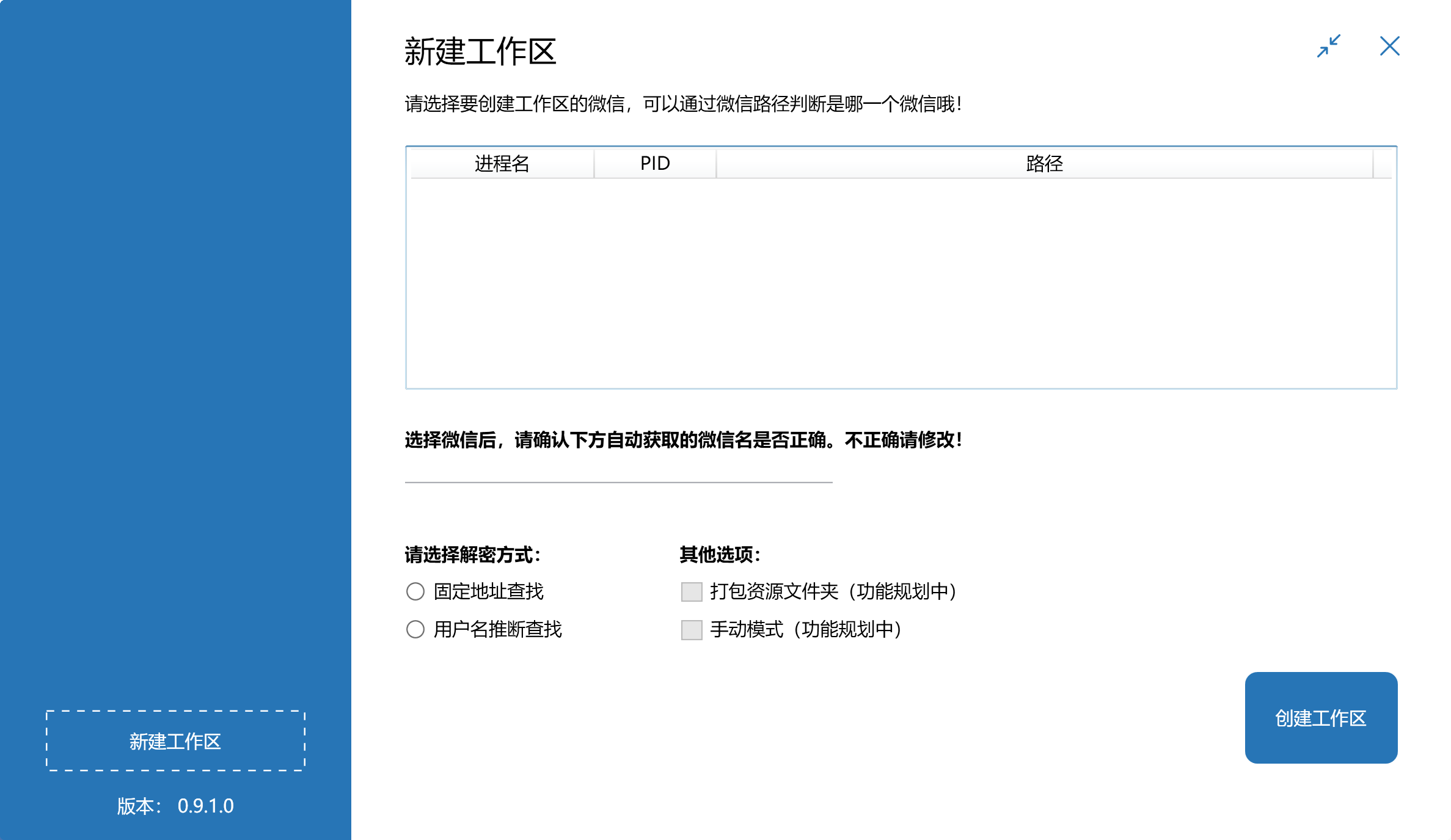无线投屏软件相信很多小伙伴经常用得到,本站也发布过很多款投屏软件,但是大部分都是收费的,今天带来这款幕享完全免费的无线投屏软件,它支持WINPC IOS 安卓 投屏都非常清晰,不延迟,真的超好用,大家可以体验下!
下面先来看看那些特色介绍吧:

2. 全屏功能软件自带全屏功能,可在投屏之后,将投屏界面全屏显示。

3. 截图功能投屏过程中,你可以使用软件内的截图功能,截下投屏的任意画面。

4. 录制功能幕享还支持边投屏边录制,帮你随心记录游戏中的精彩时刻。

5. 涂鸦功能投屏的同时还可以将重点部分用涂鸦笔快速圈出,让同屏变得更加有趣。

投屏方法:
第一步:将手机和电脑连接在同一个 WiFi 网络。第二步:打开手机端幕享 App,在连接设备中选择 LetsView 开头的你的设备名称,然后你的手机就会投屏在电脑上了

投屏效果展示
投视频:

投网盘资源:

投游戏: